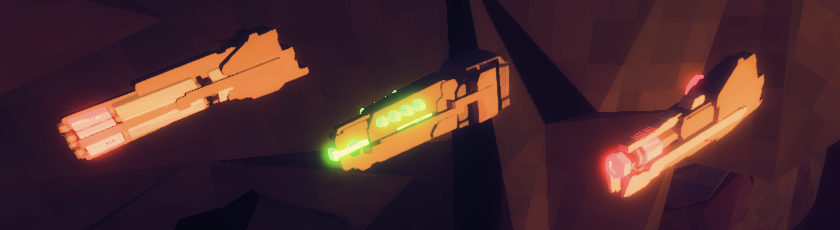We’ve intended for a while to start a regular[1] (on an irregular basis) devlog to share the process of making Sublevel Zero. It’s going to be a mix of thoughts, updates and longer pieces going into detail about particular aspects of the game. This is one of those.
Sublevel Zero has three broad types of objects that the player can pick up and use. Ammo, nanites, and finally modules. Ammo is reasonably self explanatory, while nanites are essentially cash, used mainly in crafting.
Modules
Your ship is composed of “modules”, attached to the chassis. This means primary weapons, secondary weapons (missiles), engines and your hull. Modules are found as loot, and can be combined and modified in the crafting system.
To use modules, they have to be equipped to your gunship’s hardpoints. Two primary weapons, two secondary weapons, one engine and one hull can be equipped. Inactive modules are stored in the inventory.
As ever, this is about making the player choose from limited options – which two primary weapons will you take into the next room? Two heavy-hitting plasma weapons for maximum damage, or one which uses bullets and one which sips at energy in case you run out of ammo?
It’s also designed to keep things simpler for the player; with so many modules to loot and craft, you don’t want to be flipping through all of them in the heat of combat.
The Inventory System
But in an intense, permadeath game like this, we don’t want to bog the player down with clumsy menus. So we’re making sure that our inventory system doesn’t get in the way. The system we’re designing uses elements from Borderlands and Teleglitch to achieve this.
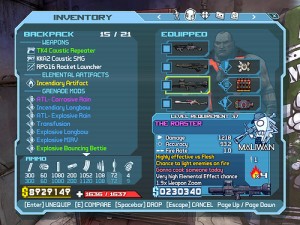 The Borderlands inventory menu[2]those of you paying attention will notice it’s from Borderlands 1, not 2 gives a list of items in the inventory (left), with a separate panel for equipped items (top right) and information about the selected item (bottom right). The bottom left also gives general info about ammo, cash and health – important, but less so than the rest, so it’s kept out of the way.
The Borderlands inventory menu[2]those of you paying attention will notice it’s from Borderlands 1, not 2 gives a list of items in the inventory (left), with a separate panel for equipped items (top right) and information about the selected item (bottom right). The bottom left also gives general info about ammo, cash and health – important, but less so than the rest, so it’s kept out of the way.
 Our crafting system is based heavily on Teleglitch. The inventory in Teleglitch (the left list of text items) is always present during gameplay. Pressing “C” brings up the crafting menu on the right. This is a list of all items you can craft from everything in your inventory. When you select an item to craft, it highlights in your inventory the items that’ll be used to craft it.
Our crafting system is based heavily on Teleglitch. The inventory in Teleglitch (the left list of text items) is always present during gameplay. Pressing “C” brings up the crafting menu on the right. This is a list of all items you can craft from everything in your inventory. When you select an item to craft, it highlights in your inventory the items that’ll be used to craft it.
The best thing about this for us is the results-based approach. Rather than selecting an item and seeing what can be combined with it, you see directly what you can craft. Fast, simple and satisfying. The layout also works well, showing the existing inventory and the craftables at the same time to give the player all the info available.
While we’re not ready to show our inventory menu yet, hopefully this gives an idea as to how it’ll work. We’ll also say more about the crafting system at a later date!
Footnotes
| 1. | ↑ | (on an irregular basis) |
| 2. | ↑ | those of you paying attention will notice it’s from Borderlands 1, not 2 |