This mode replaces the colored vignette with a skybox cage anchored to the Scene Root of your Character blueprint. There are two ways to create a skybox. The first is with a fully customisable blueprint. The plugin provides a basic Skybox blueprint that can be extended or modified, accessible in the plugin content under VRTunnellingPro Content > Blueprints.
TIP: To see the plugin content, click View Options in the Content Browser and tick Show Plugin Content.
TIP: In the main VRTunnellingPro component, the plugins captures a cubemap 'snapshot' of the Skybox blueprint, so any visible meshes added to this blueprint will be included in the effect.
The second method for creating a skybox is by populating the Cube Map Override parameter with a Texture Cube. This is a performant way to give the user a static reference frame instead of taking a cubemap snapshot of the Skybox blueprint.
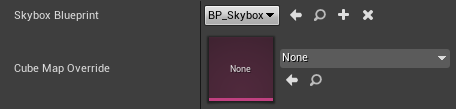
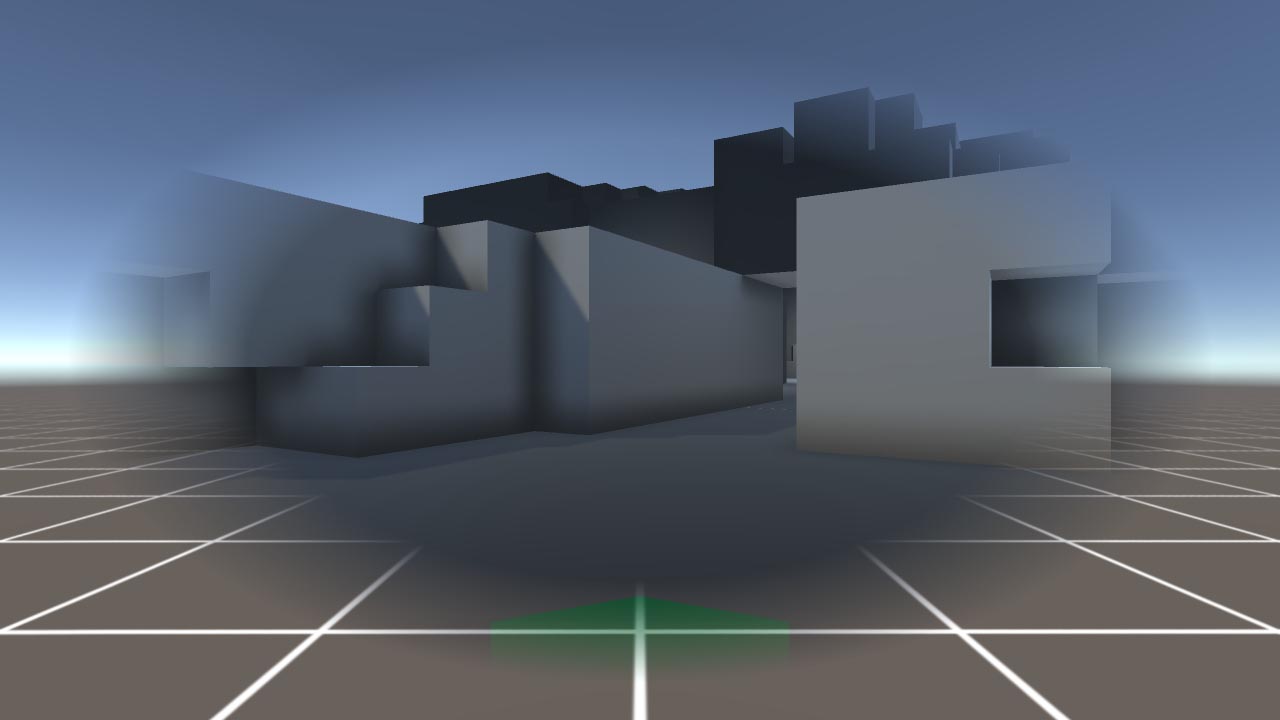 SKYBOX mode. A cubemap skybox is drawn in the vignette.
SKYBOX mode. A cubemap skybox is drawn in the vignette.