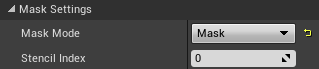
All Masking modes are available in the mobile component, including MASK, WINDOW and PORTAL. For more information on using these mask modes, refer to the main Masking page of this documentation.
TIP: Masking works with or without the CubeMap Override parameter filled with a texture cube.
TIP: Masking using any mode requires that the plugin falls back to the Post Process camera material as used by the desktop VRTunnellingPro component. Using masking also disables the Iris Z-Rejection optimisation and therefore may increase fillrate requirements. It will also increase drawcalls according to the number of objects being masked.
Just as with the desktop VRTunnellingPro component, Mobile masking uses the stencil buffer. Ensure that your project and hardware support this. For more information in setting up your project to use the stencil buffer, see the section on Enabling Stencil Masking in the main Masking page of this documentation.
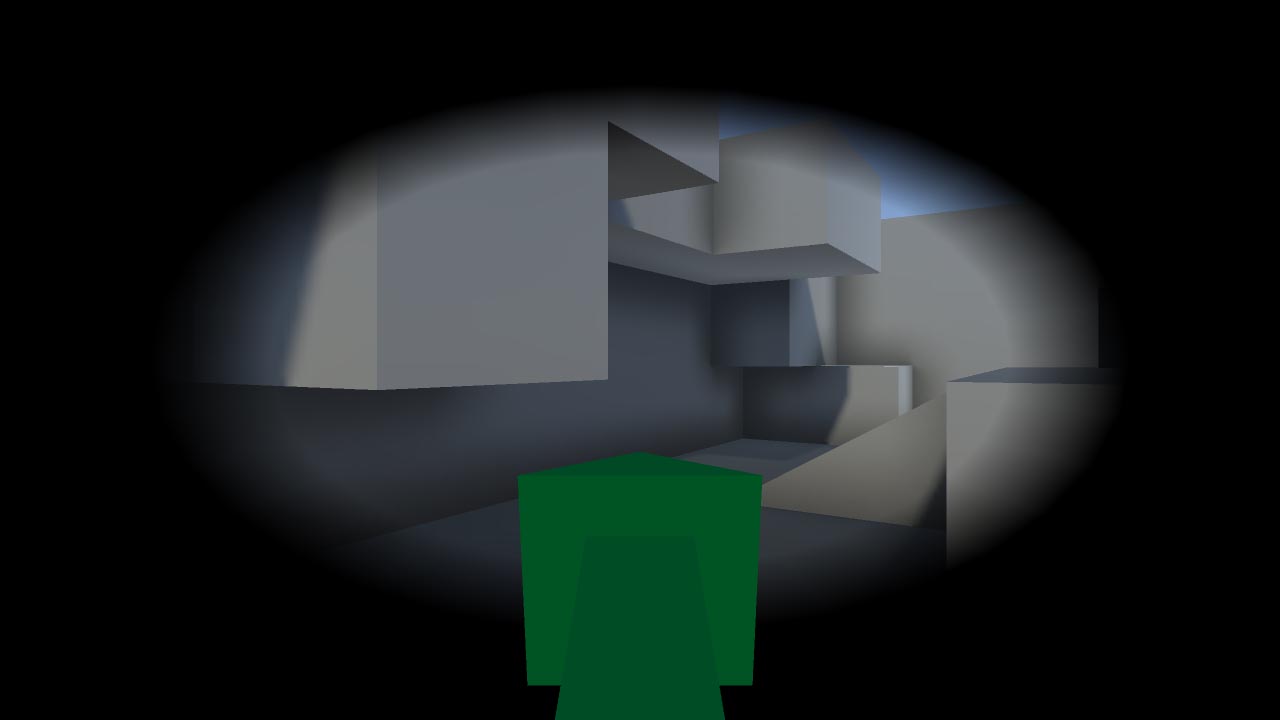 Mobile tunnelling with masking
Mobile tunnelling with masking